Can't Access/Login into FC 25 Web App: Here is What To Do
4 min. read
Published on

The EAFC25 Companion Web App is a must-have tool for Ultimate Team players, allowing you to manage your squad, trade on the market, and complete squad-building challenges on the go. However, many users have encountered the dreaded “EAFC25 Companion web app Login Error,” preventing access to their accounts. This guide will explore why you can’t log into the EA FC Companion App and provide steps on how to fix the companion app not working.
Why Can’t I Log into EA FC Companion App?
Several factors can prevent access to the FC 25 Web App, leading to errors like “EA account servers unavailable” and “There was a problem connecting to the EA account servers. Please check your internet connection and try again.” Here are some common reasons:
- EA Server Downtime: Sometimes, the web app servers go down for maintenance or technical issues. During these periods, the app may be temporarily inaccessible, displaying connection error messages.
- Account Verification Issues: To enhance security, EA requires Login Verification on your account. If you haven’t set up this feature or your verification codes are delayed, you may face login issues.
- Account Restrictions: If your EA account is flagged for violating terms of service, you might be restricted from using the web app. This usually happens if there are issues with market abuse or other rule violations.
- Multiple Accounts or Device Conflicts: Using the web app on multiple devices or managing multiple accounts can create conflicts that prevent proper login.
- Browser and App Issues: Outdated browser versions, cache problems, or app-specific glitches can also prevent you from accessing the web app correctly.
How to Fix Companion App Not Working
If you are experiencing issues with the EA FC Companion App, here are some steps you can take to fix the problem:
1. Check EA Server Status
Before troubleshooting further, confirm that the issue isn’t due to server maintenance. Check EA’s official social media or use websites like DownDetector to see if other players are experiencing similar connectivity issues. If the servers are down, you’ll need to wait until they’re back online.
2. Set Up and Verify Login Verification
EA requires Login Verification for accessing the web app. Here’s how you can set it up if you haven’t already:
- Visit your EA Account Security Settings.
- Under “Login Verification,” enable the feature and select your preferred method (email, text, call, or authenticator app).
- Enter the code sent to you to complete verification. If the codes are delayed, check your spam folder or try using an authenticator app for faster access.
3. Log in from Console or PC First
If you see a message asking you to log in from your console or PC, do so first. This helps validate your access to the web app. Simply start FC 25 Ultimate Team on your console or PC, then try logging into the web app again.
4. Clear Cache or Use a Different Browser
Clearing your browser’s cache or switching to a different browser can help resolve app-specific login issues. You can also try accessing the web app in incognito mode, which disables extensions that might interfere with the login process.
5. Check for Account Restrictions and Contact EA Support
If you receive messages about your account being blocked, check your email for details on the restriction. If you believe the restriction was placed in error, reach out to EA Support for further assistance.
Why Can’t I Use the EA FC Web App?
If you’re still struggling with “EA account servers unavailable” errors or can’t access the FC 25 web app, it could be due to server issues, connectivity problems, or account-related restrictions. Ensure your EA account is verified, keep your software updated, and always check for any notifications from EA regarding access issues.
Don’t let these login errors keep you from enjoying the game. Follow these steps, and you’ll be back managing your Ultimate Team in no time!
Conclusion
Experiencing login issues with the EAFC25 Companion Web App can be frustrating, especially when you’re eager to manage your Ultimate Team. Common causes include server outages, account verification problems, and device conflicts.
By following the steps outlined above—checking server status, verifying your EA account, and clearing browser cache—you can resolve most of the issues preventing access. If you still can’t access the FC 25 Web App, contacting EA Support may provide further guidance. Stay updated on server status and ensure your account is in good standing to enjoy a seamless experience with the EA FC Companion App.
If you have problems with FC 25 crashing on your PC, here is how to fix it.

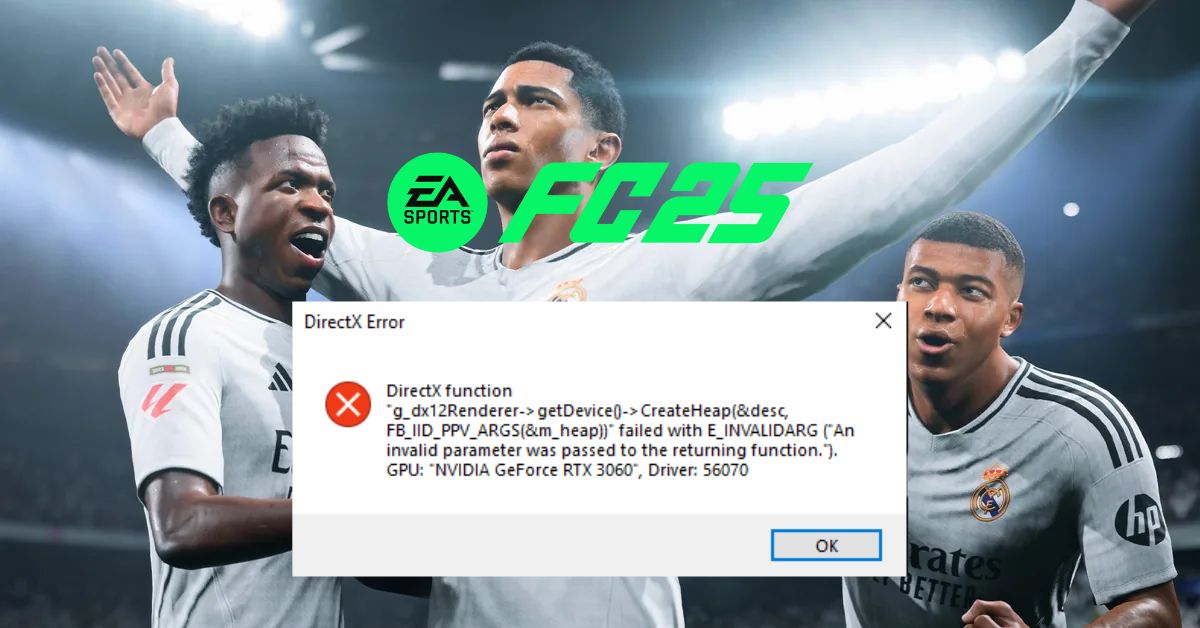






User forum
0 messages